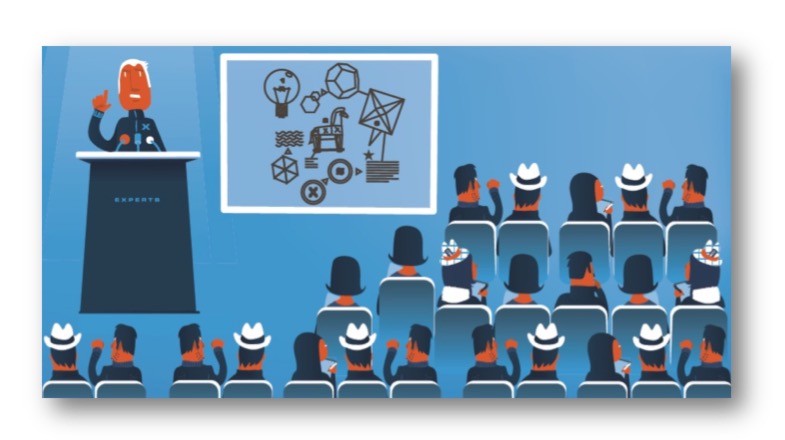Help and Documentation
SWITCHcast is a sophisticated video management system, by means of which lecturers can very simply record their lectures, upload them to a central server, post-process them and make them available to students via the internet - both as online streams and as downloads for offline use.
If you have any other problems please contact our helpdesk.
Getting started
Please read the following web pages and watch our video tutorials where you will find all relevant information about the use of SWITCHcast. Before you download and install the SWITCHcast Recorder software, make sure you have read the technical requirements section.
Information for users and technicians
You can also download and print out a pdf version of these web pages. Please note also the set of tips and solutions for common problems in the best practice section.
Information for ICT staff at universities
SWITCHcast2 release notes are available here: SWITCHcast2 release notes