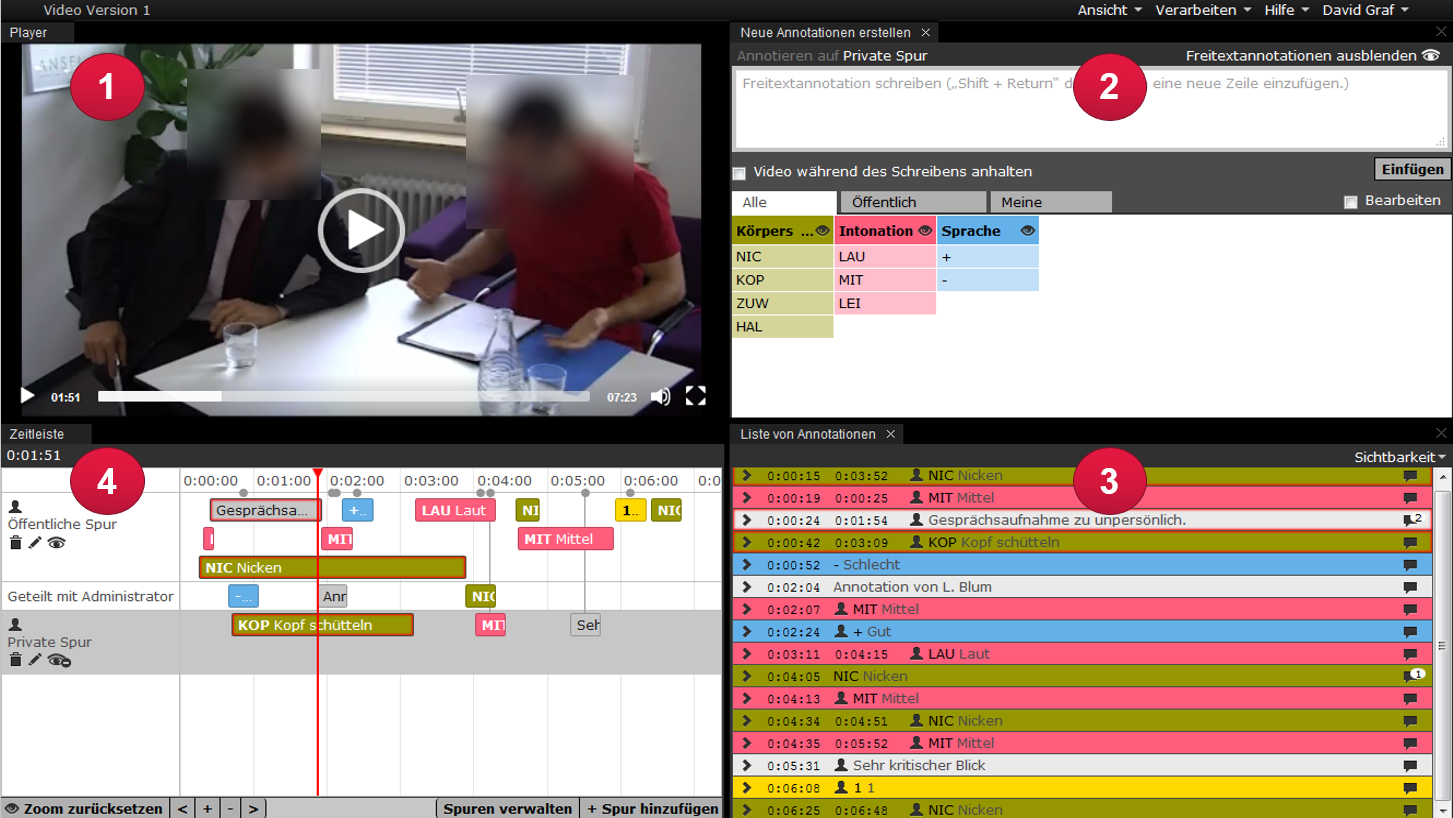Annotate User Manual
The graphical user interface SWITCHcast annotate! divides the screen into four views:
- The Video View displays the video clip being annotated
- The Annotate View is used to insert annotations
- The List View displays all annotations visibile to the user in chronological order
- The Timeline View lists all tracks and annotations on the tracks
Additionally, a navigation bar at the top provides access to global functions (export, print) and information about the currently logged in user.