Loop Function
The loop function can be used to slice the video into loops whereas playback will repeat playing the same loop over and over again.
To toggle the visibility of the loop panel which is used to control the loop interval as well as to turn loops on or off, use the Layout dropdown found in the Annotate View.
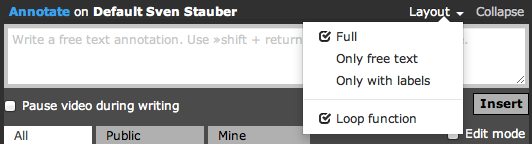
When Loop function is checked, the loop panel is visible:
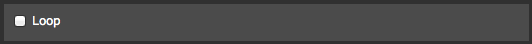
To enable the loop function, check the Loop checkbox. The loop controls will then be displayed:
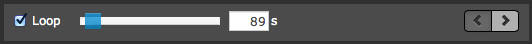
To set the loop interval (loop duration), use the blue slider or the text input field. All loops will be of this duration - with exception of the first and the last loop in the video. The current play position is used as reference point to slice the video into loops.
Note that loops can be no shorter than 5 seconds and no longer than the video duration.
Whenever the loop function is enabled, the timeline displays the loop intervals in the row Loops:
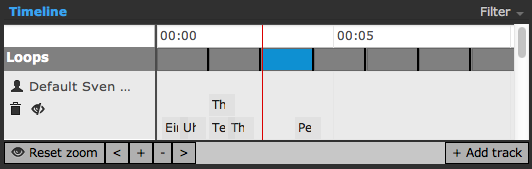
To navigate between loops, either
- press on the Previous Loop or Next Loop buttons found in the loop panel
- double-left-click a loop in the timeline