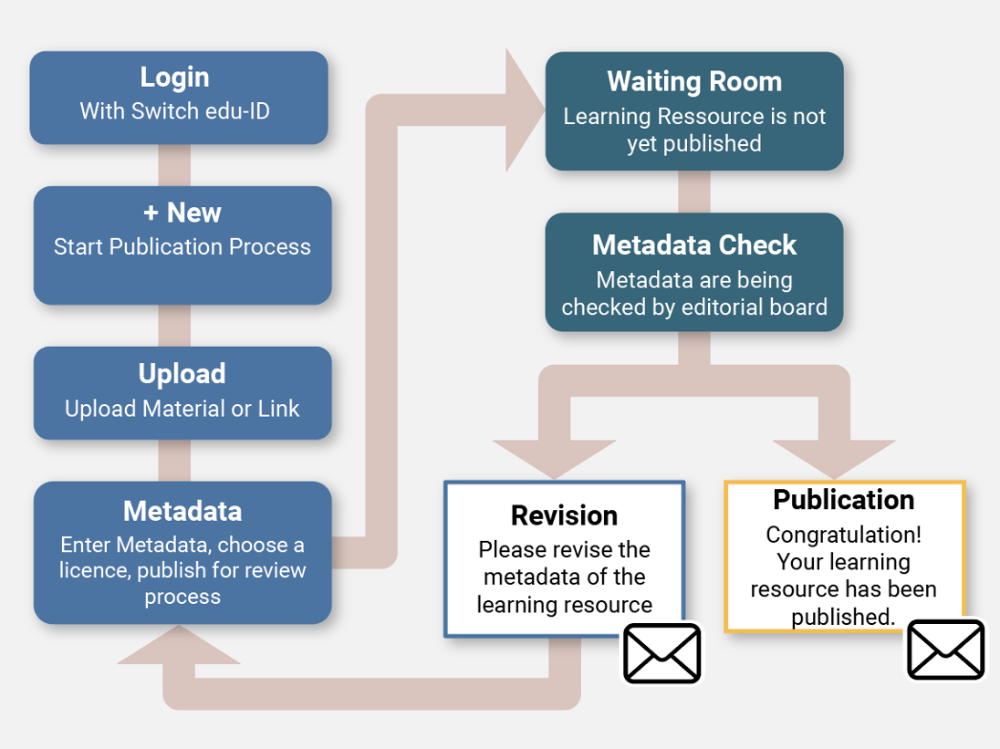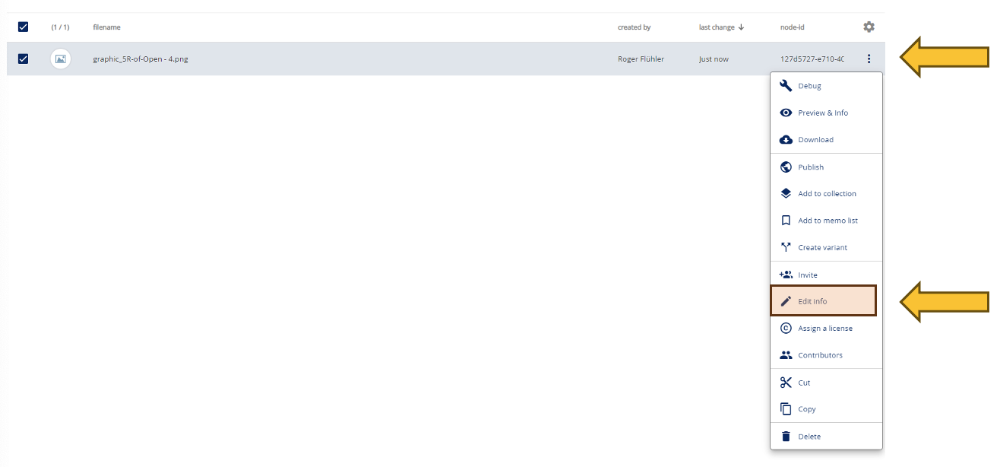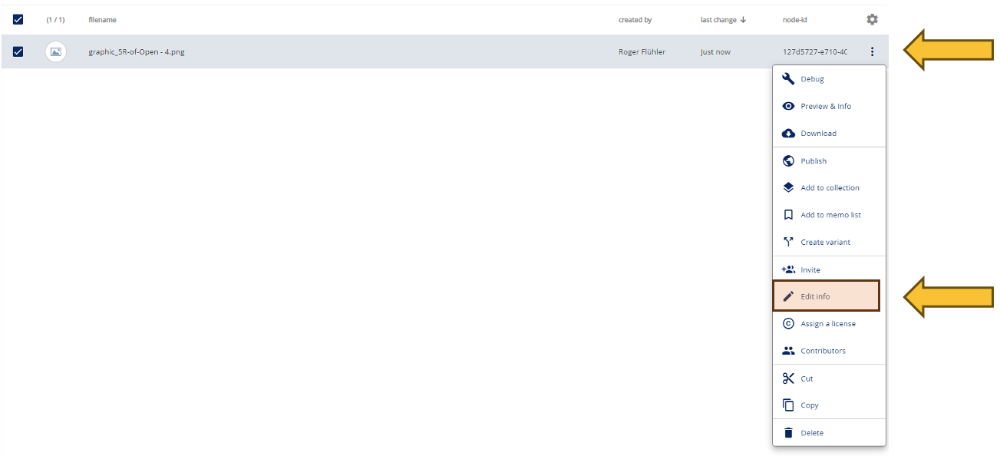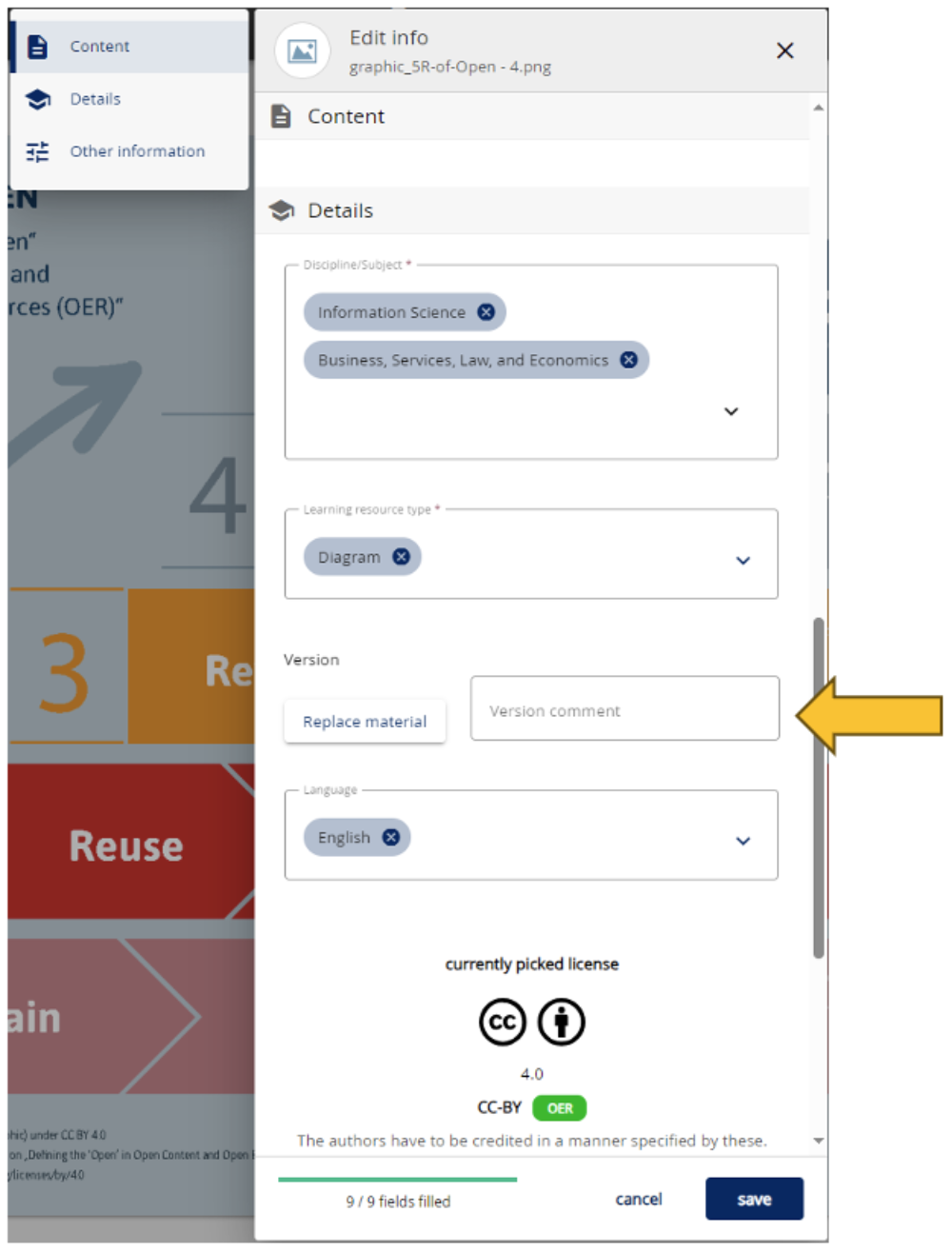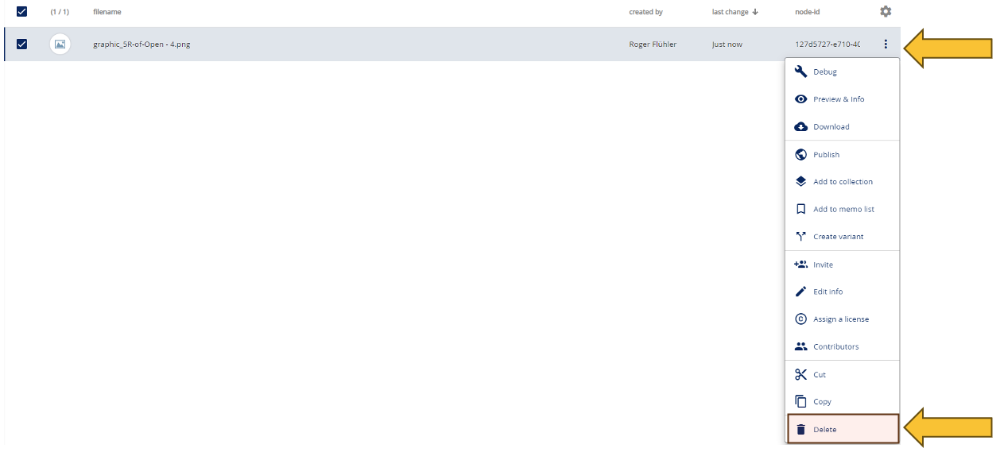Upload to Switch OER and Internal Workflows
Login works with your personal Switch edu-ID. Login is automatically available to all members of participating universities without separate registration or activation.
If you have any questions, please contact the responsible person at your university:
Before the material is released and becomes visible on the platform, it undergoes a metadata check. This check ensures that all metadata has been correctly entered. Once this has been verified, the material will be made available as soon as possible. It can take up to a working day until your OER is visible on the platform.
At Switch OER, your uploaded materials are assigned a DOI (Digital Object Identifier) by the portal editorial team. You do not need to take any action. If you do not want a DOI for a particular material, please note this in the comments field during the input process. The editorial team can accommodate this request individually.
Collections are compilations of OER on a subject area or a course. Every author on the platform has the right to create collections. These collections are not subject to editorial review. In search results, collections are displayed at the top, above individual search hits.
Once you have logged in to Switch OER, you can delete the material at any time from your workspace.
If you have left the participating university and no longer have access to your Switch OER account, please contact oer-support@switch.ch.
The material will remain on the platform. If you wish to remove the material after you have left your institution and can no longer log in to the platform, please contact oer-support@switch.ch.
Contact the support team at your respective university:
Is your university not listed? Please contact oer-support@switch.ch.