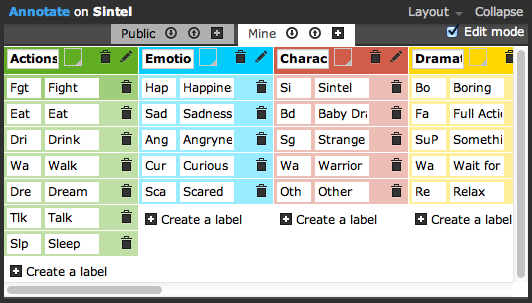Edit Mode
The Edit Mode is used to edit categories, labels and scales. To enter the Edit mode, check Edit mode.
Remember that categories can be either public or private. To edit public categories, select the tab Public. To edit private categories, select the tab Mine. Please note that only supervisors can edit public categories.
Edit Categories
- To create a new category, press on the
 button in tab Public or tab Mine
button in tab Public or tab Mine - To edit the name of the newly created category, the input field displaying the name can be used
- To set the color for a category, press on the
 button of the category and select the color in the color chooser
button of the category and select the color in the color chooser - To assign a scale to all labels of a category, press on the
 button and then select a scale
button and then select a scale - To delete an existing category, press on the
 button of the category to be deleted
button of the category to be deleted
Edit Labels
- To create a new label in an existing category, press on
 Create a label
Create a label - To edit the abbreviation and the name of the label, the input fields displaying them can be used
- To delete an existing label, press on the
 button of the label to be deleted
button of the label to be deleted