Text Annotations
To insert a text annotation at the current position, write the text and then either press <Enter> or click on the <Insert> button.
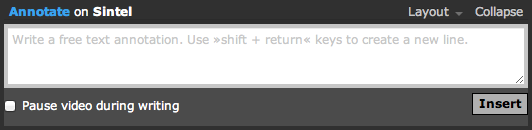
Check Pause video during writing if you want the video to be automatically paused as soon as you start typing.