List View
The list view displays all annotations that are visible to the current user in chronological order.
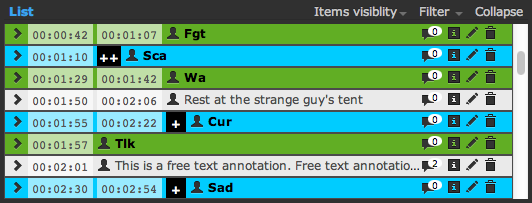
The List View provides dropdown menus to globally change the item visibilty to Collapse All and Expand All. The Filter downdown menu can be used to restrict what annotations are displayed in the list. Finally, use the Collpase/Expand toggle button to collapse or expand the List View itself.
The items displayed by the List View are annotations.
Collapsed Representation
Use the  button to switch to the expanded representation. Next follows the start time of the annotation and, optionally, the end time of the annotation for annotations that have a duration.
button to switch to the expanded representation. Next follows the start time of the annotation and, optionally, the end time of the annotation for annotations that have a duration.
The  icon indicates that the annotation was created by the current user.
icon indicates that the annotation was created by the current user.
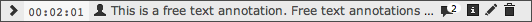
For each annotation, the  icon indicates the number of comments of the annotation. When the mouse cursor is placed on top of the
icon indicates the number of comments of the annotation. When the mouse cursor is placed on top of the  icon, a tooltip displays the author of the annotation and the track it belong to when the mouse cursor is over it.
icon, a tooltip displays the author of the annotation and the track it belong to when the mouse cursor is over it.
If the annotation was created by the current user as indicates with the  icon, the
icon, the  button can be used to edit the annotation and the
button can be used to edit the annotation and the  button to delete it.
button to delete it.
Expanded Representation
The expanded representation shows the full length text of free text annotations as well as all comments.
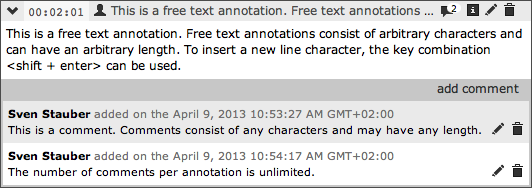
Press on the add comment button to add a new comment. Authors can edit their comments using the  button and delete comments using the
button and delete comments using the  button. Note the comments always have the same visibilty (public/private) as the annotation they refer to.
button. Note the comments always have the same visibilty (public/private) as the annotation they refer to.
When an annotation is opened for editing by pressing the  button, it automatically is expanded. The two additional buttons IN and OUT appear and can be used to set the start time (IN) or end time (OUT) of the annotation to the current video position.
button, it automatically is expanded. The two additional buttons IN and OUT appear and can be used to set the start time (IN) or end time (OUT) of the annotation to the current video position.
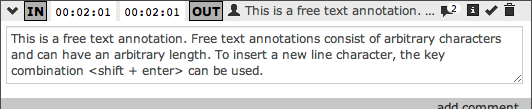
Note that the  button has turned into the
button has turned into the  button. Press on the
button. Press on the  button when you finished editing the annotation.
button when you finished editing the annotation.