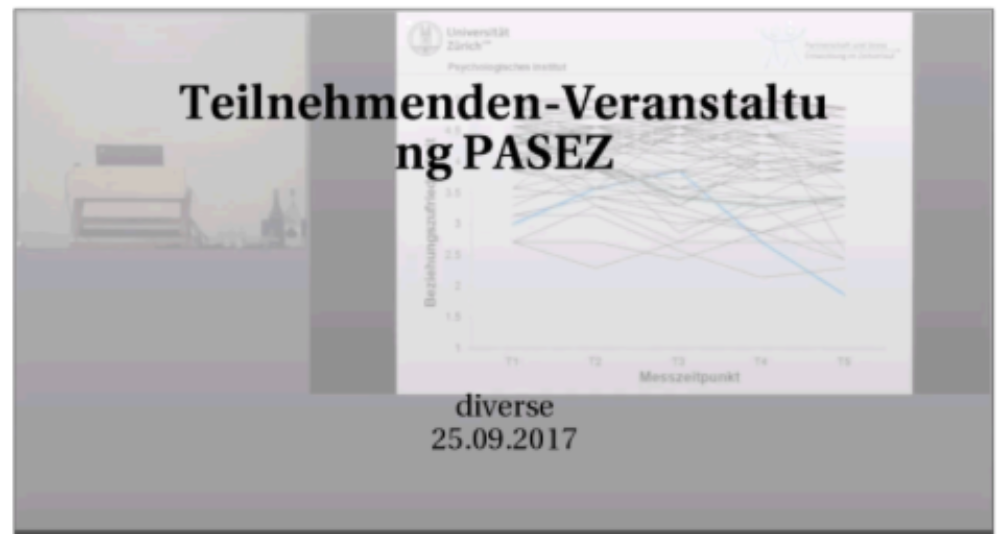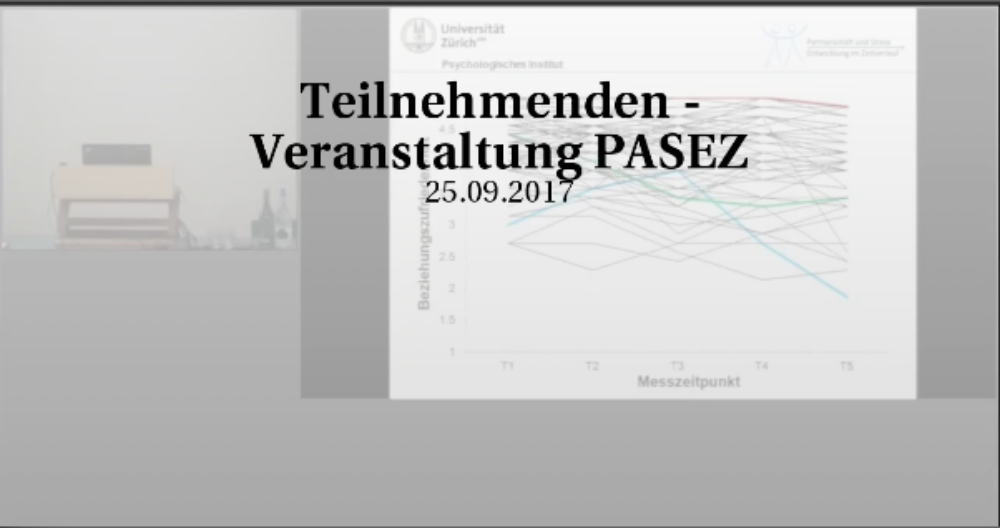FAQ
SWITCHcast is a sophisticated video management system, by means of which lecturers can very simply record their lectures, upload them to a central server, post-process them and make them available to students via the internet - both as online streams and as downloads for offline use.
Please login to cast.switch.ch to use this service. If you are working with SWITCHcast for the first time, you will be promted with a request page, where you have to fill out your request. If you already worked with SWITCHcast you can just logon and start to work
When SWITCHcast cannot process your videos, your video(s) should first be converted on your PC/MAC before upload.
Please use following instructions to create videos, which can be processed by SWITCHcast:
- Download Miro Video converter from: http://www.mirovideoconverter.com
(Mac, Windows and Linux are supported) - Install the software on your computer
- Start Miro video Converter
- add video file(s)
- choose 'Apple Universal' as 'convert to'
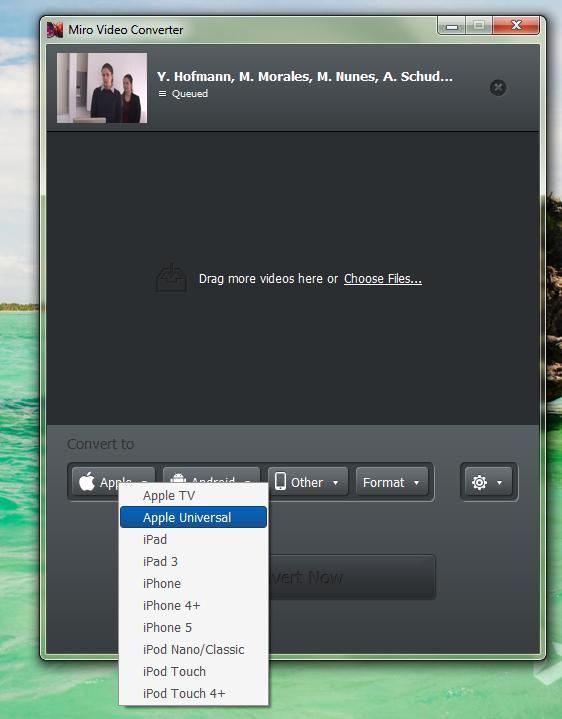
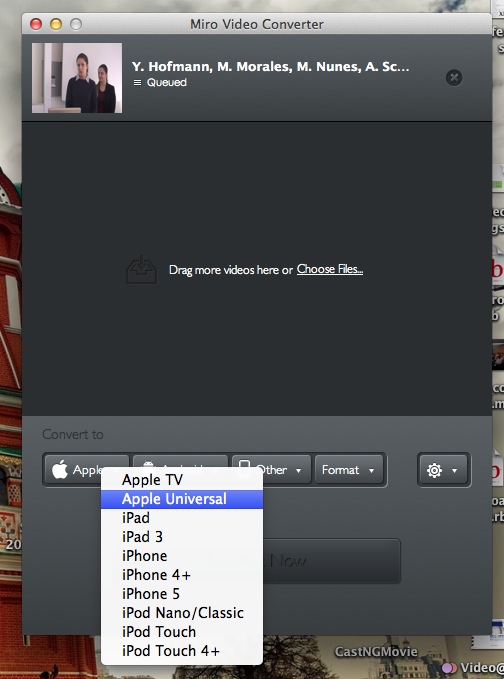
This will create a .mp4 video, which will be playable on all platforms.
Since Microsoft does not support the MPEG-4 standard, users with the operating system Windows from Microsoft have to download either the Quicktime player http://www.apple.com/quicktime or to download similar player to view all videos from SWITCHcast.
For more information about the Multimedia file types that Window Media Player supports see: http://support.microsoft.com/kb/316992/en
Since every annotation is linked to a user, every user has to login with his/her AAI Account.
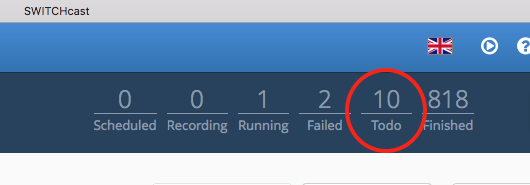
If an event is ready to cut, it will be shown in the comments.
Just press 'Todo' in the overview bar to get all open events.
To create scheduled events depends on the role you have.
Currently only organization administrators are able to create scheduled events.
Users with the role 'Producer' are not able to create scheduled events. If you need to create scheduled events, please consult one of you OrgAdmins