eVA - eduroam for Visitors
Students, researchers and staff at participating institution typically have an eduroam profile installed on their devices that connects them automatically to the network whenever the network is available.
For persons without an eduroam profile, the network cannot be used as anonymous connections are not possible. eVA - eduroam Visitor Access - enables those persons to access the eduroam network temporarily after having successfully identified themselves.
As a visitor at an institution that offers eVA, you will either get your access credentials directly from your host or do a self-registration as explained below.
Self-registration with a one-day password
Institutions that are providing eduroam Visitor Access can broadcast a display with instructions and the password on their campus, for example at the entrance of their buildings, the reception desk or in the lecture halls.
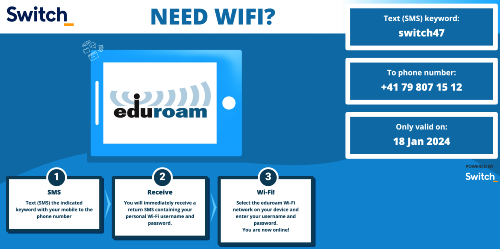
The registration proccess is straight forward
- Visitors send an SMS with the keyword, `switch47` in this case to the mobile number shown on the screen
- They will immediately receive a SMS back containing their username and password
- Visitors can then connect to the eduroam network using these credentials using one of the options described below
Connect to eduroam with your eVA credentials
Once you have received an SMS or email with your personal username and password, it is time to configure the eduroam network on the devices you want to connect. There are two options how to achieve this.
If you have no alternative connectivity on your device - e.g. in the form of mobile data - manually entering the eVA credentials is the only option available. Should you have some form of connectivity, we recommend option 2 using the geteduroam app, which is less error prone as it makes sure all the configuration options are set correctly.
Option 1 - Enter the eVA credentials manually
- Open the wireless settings on your device
- Click on the network called 'eduroam'
- Enter your username - in the form ABCDE@eva.eduroam.ch - and password
- Save the wireless configuration
- Make sure the device has successfully connected to the eduroam network
Option 2 - Install an eduroam profile using the geteduroam app
Follow the instructions on this page and select 'eVA(CH) - eduroam Visitor Access Switzerland' as your organisation