Create SWITCHengines API Credentials
To use the SWITCHengines API, the OpenStack command line interface (CLI), OpenShift, Ansible, or other tools requiring API access (Rancher, ...), you need to create a SWITCHengines API Credentials.
The SWITCHengines API Credentials is a secret token, you can use to authenticate with the SWITCHengines API. This secret token is not the same as your SWITCH edu-ID password.
SWITCHengines API Credentials
The SWITCHengines Admin Interface allow you to create/update your API Credentials.
First, you need to login to https://engines.admin.switch.ch/users/profile
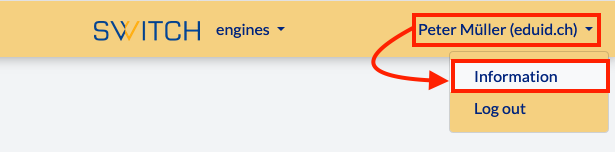
Then, select Information on the dropdown menu
After that, select the Credentials tab on the User Info view as shown below. Then click on Issue New API Credentials
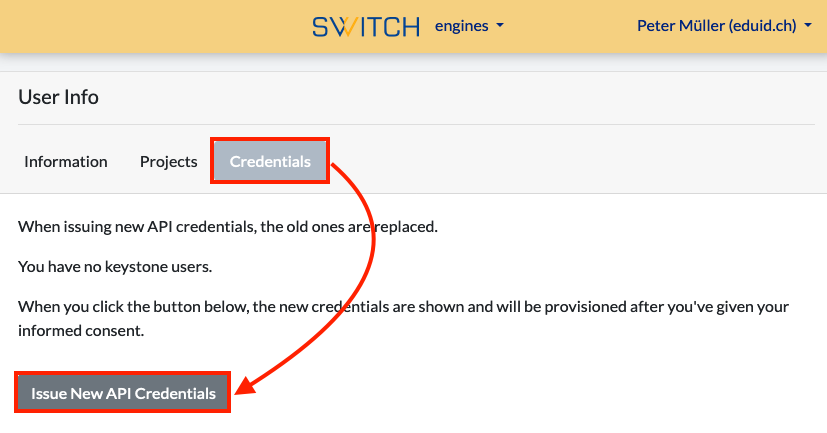
Check the two boxes which allows you to update the password.
IMPORTANT: You will be given a password which will be shown only ONCE. Write it down or store it in a password manager.
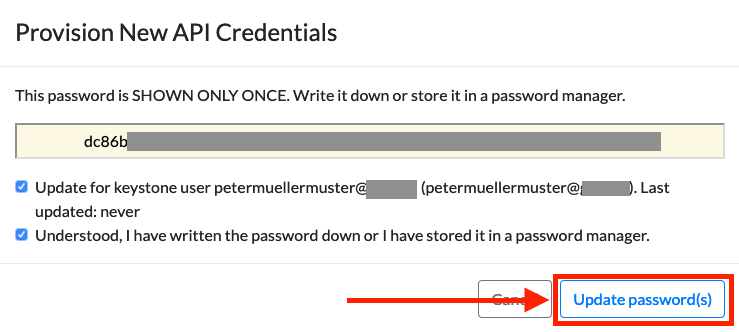
Use the SWITCHengines API Credentials
Once you have created the SWITCHengines API credentials, you can use the secret token as a password for your OpenStack credentials (openrc file):
export OS_AUTH_URL=https://keystone.cloud.switch.ch:5000/v3
export OS_IDENTITY_API_VERSION=3
export OS_USERNAME=petermuellermuster@example.ch
export OS_PASSWORD=dc86b********************************************************************
export OS_PROJECT_NAME=petermuellermuster@example.ch
export OS_REGION_NAME=ZH
export OS_PROJECT_DOMAIN_NAME=Default
export OS_USER_DOMAIN_NAME=Default