Access to National Licences
The Consortium of Swiss Academic Libraries obtains licenses for scientific resources.
Access is provided
- for academic users (researchers, students and university staff members, the ETH Domain, cantonal libraries and other non-commercial institutions of higher research and education) via SWITCHaai
- for private users with a permanent residence in Switzerland via SWITCH edu-ID.
The registration process starts here (see also instructions below):
Private Users
Private users get only access if they
- have a SWITCH edu-ID account,
- validate their mobile phone number and/or home address within their SWITCH edu-ID account, and
- accept the terms of use for National Licenses.
Therefore several steps have to be perfomed first to get
A) immediate but only temporary access that is granted for 2 weeks after activation, if a users mobile phone number was validated.
B) permanent access that is granted for 1 year after verification of the home address.
Access for Private Users
(You can follow the instructions provided by the consortium or go through the steps below.)
A) For Immediate Access:
- Go to
- Log in if you have already a SWITCH edu-ID account or create a new account.
- Swisscovery will show you if you have access or not to National Licenses Content:
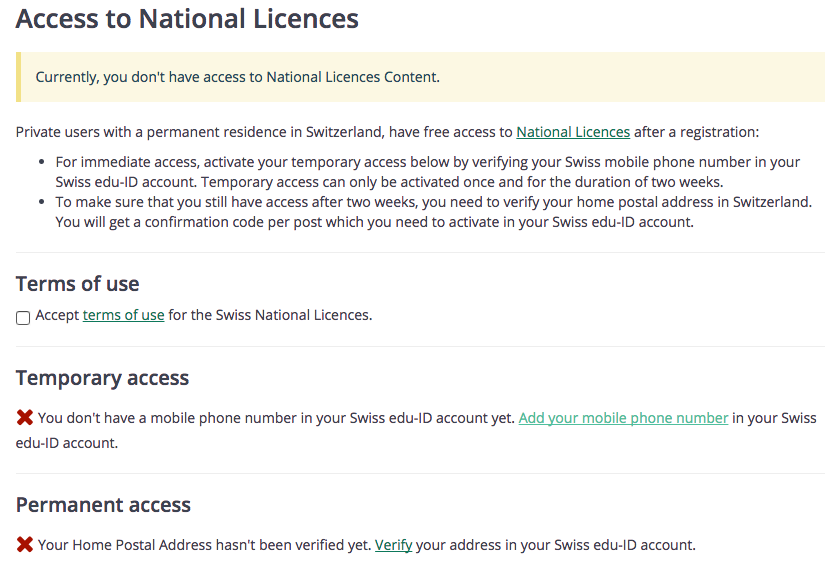
- Accept the terms of use for National liceneses.
- Click on the link for temporary access.
- Log in with your SWITCH edu ID account credentials (email address and password)
- Enter your mobile phone number and
click on the "Verify" button.
Don't close the window where you have to enter the verification code!
The verification code is sent to your mobile phone as SMS - this migth take some seconds or minutes. - Now enter the code sent by SMS (this migth take some minutes),
click on the "Verify" button and then on "Proceed to service" (NOTE: this code is NOT your password) - The Information to be provided to the service (in this case to Swisscovery) is shown. Click on the "Accept" button.
- You see now the status for Access to National Licenses. Click on "Activate my temporary access" and the expiration date of the access will be shown.
You have now temporary access to National license content.
B) For Permanent Access:
- Follow the step 1-4 above
- Click on the "Verifiy" link for permanent access.
- Log in with your SWITCH edu ID account credentials (email address and password)
- Enter your home address and click on the "Verify" button.
You have to wait 2-5 days until the code and instructions will arrive by post. - Go to the address verification (URL indicated in the letter) and log in with your SWITCH edu-ID account credentials (NOTE: this code is NOT your password!).
- Enter the code sent by letter, click on the "Verify" button and then on "Proceed to service"
- Now the Information to be Provided to Service (in this case to Swissconvery) is shown. Click on the "Accept" button.
- You see now the status for Access to National Licenses. Click on "Activate my permanent access" and the expiration date of the access will be shown
You have now permanent access to National licensed content for one year After one year the validation will be necessary again.
NOTE: If you access Swisscovery directly and you try to access content under a national license you will be guided through the registration and verification process. Swisscovery will infom you once you've logged in about the National License status as soon as you try to access such a resource.