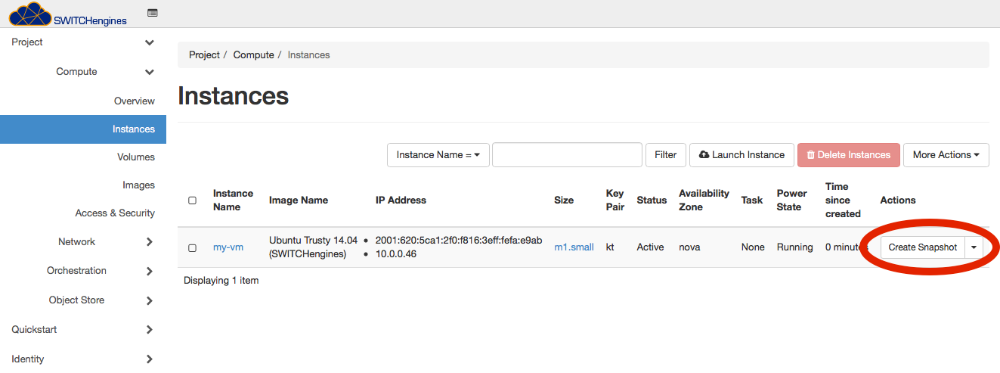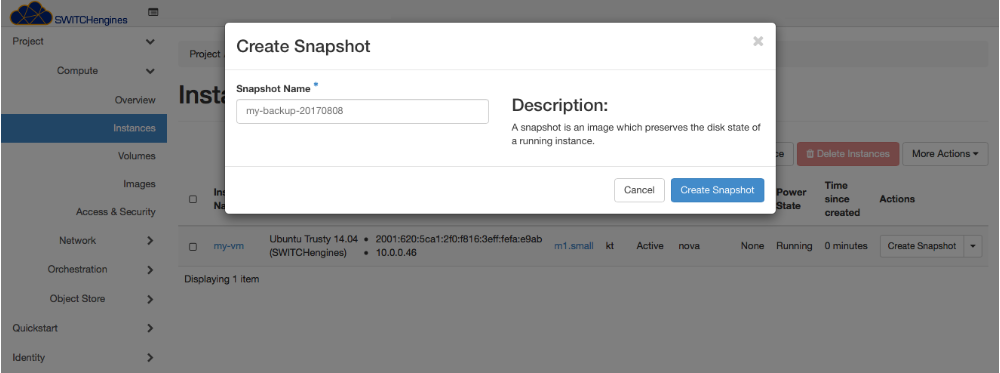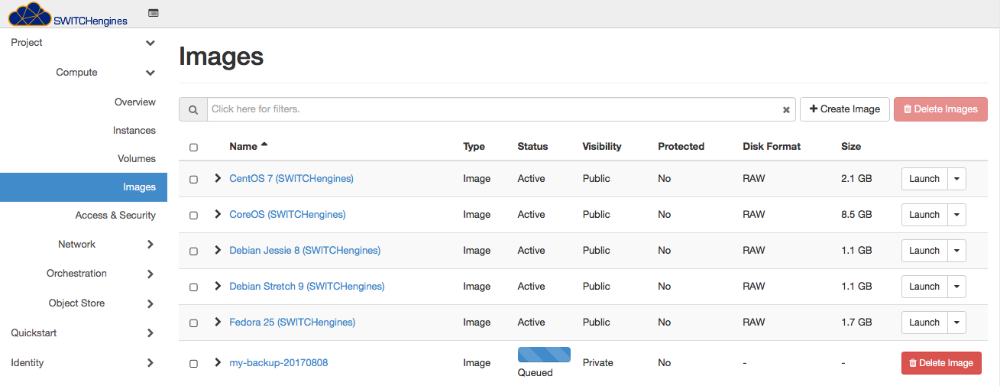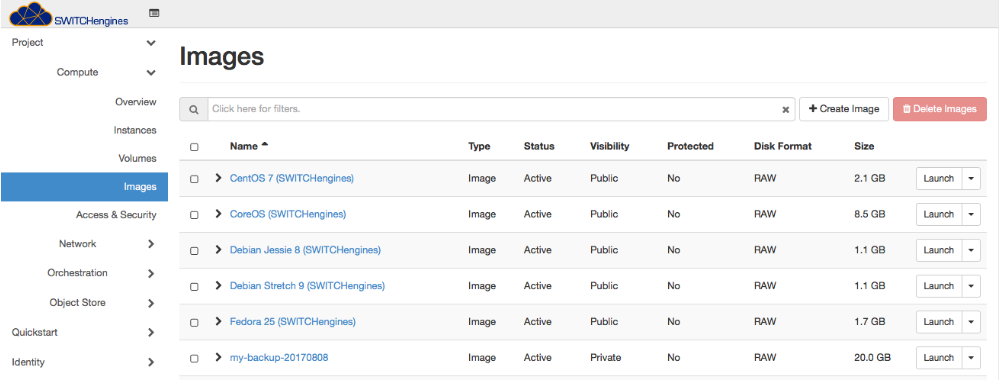Backup with snapshots
This document describes the different kind of snapshots you can create in SWITCHengines.
The words instance, image, snapshot and volume have specific meanings within Openstack, and will be always written in Italic.
When you start a new instance, you can choose the Instance Boot Source from the following list
- boot from image
- boot from snapshot
- boot from volume
- boot from image (creates a new volume)
- boot from volume snapshot (creates a new volume)
When the instance boots from image or from snapshot, the instance has an ephemeral disk. This means that the disk of the instance is not listed in the Volumes menu in the left sidebar. This also means that if you delete the instance all the data on that disk is lost forever.
To make a backup of the ephemeral disk you will need to create a snapshot of instance itself. The resulting snapshot in this case will be a openstack image type. You will be able to find it listed in the Images menu in the left sidebar.
In the following 4 figures we show the process of creating a snapshot of a instance.
Step 1: click Create Snapshot
Step 2: write snapshot name
Step 3: snapshot is queued for creation and being saved
Step 4: finished, the snapshot is active
If you want to create the instance snapshot with the CLI you can use the following command:
openstack server image create --name <snapshot_name> <Instance_ID>
When the instance boots from volume (or with “creates a new volume”) this means that a new volume is created and it will be listed in the Volumes menu in the left side bar. In this case the volume is persistent and will not be deleted if the instance is deleted, unless explicitely specified with the checkbox “Delete on terminate”.
In this second case you have more option for backups. You could follow the same procedure as before, this will create a snapshot of the volume, that you will find in the Volumes left sidebar under the subscreen “Volume snapshots”. Also it will be generated an Image that appears as 0 bytes that is linked to this specific Volume Snapshot.
Moreover, Volumes can be snapshotted directly, for example if you deleted the instance that was using a specific volume. If you just want to make a snapshot of the Volume you can just do it from the Volumes menu in the left sidebar.
If you want to create a volume snapshot with the CLI, the command is:
openstack volume snapshot create --volume <volume> <snapshot-name>
For help in using and installing the openstack CLI you can refer to the official openstack documentation at
https://docs.openstack.org/ocata/user-guide/common/cli-install-openstack-command-line-clients.html